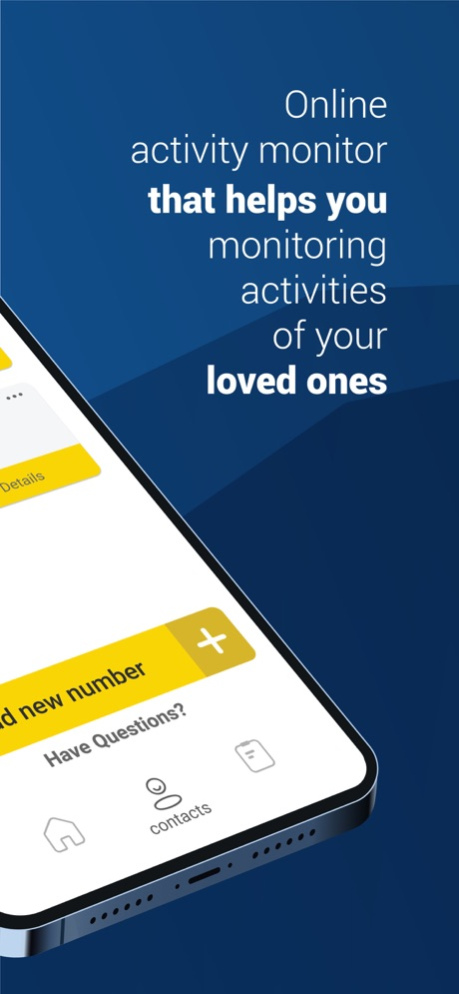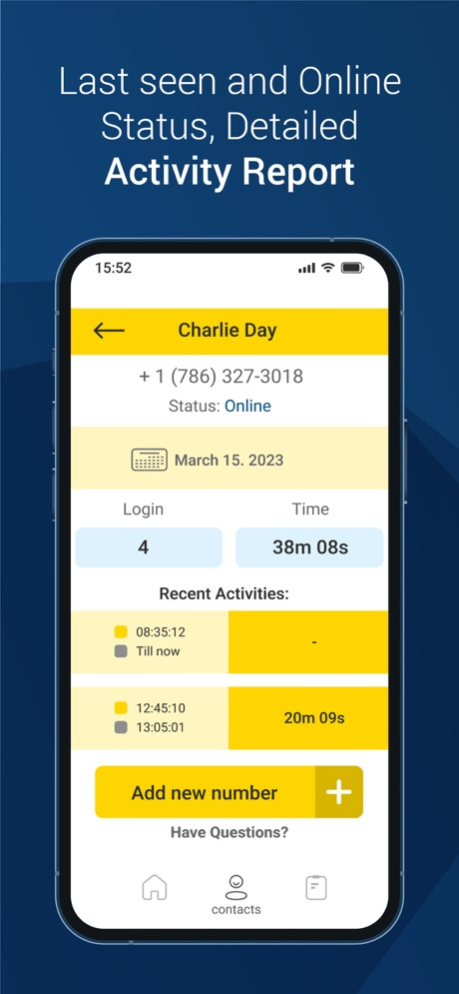LastSeen Control for Online 1.2
Free Version
Publisher Description
Are your loved ones in safe when they are online? LastSeen Control allows you to monitor their online activities. It is constantly monitoring activity of selected numbers in the open sources and can send you instant notifications if needed. Also, you can see past online activity.
By tracking the most of popular chat applications LastSeen Control is early informing you and giving you a chance to prevent your family members from wasting too much time in social chat applications.
How much time do they spend on popular messaging apps? How long and when are they online? Who are they online with at the same time? LastSeen Control provides you a detailed online activity report about it. You can also compare all the reports one another and maybe these interactions are exactly what you need to know.
-- Key features --
• Reliable and continuous monitoring
• 'Last seen' and 'online' statuses
• Access activity history anytime you want
• You can follow up to 6 family members
• Get real-time notifications
Privacy policy: https://docs.google.com/document/d/1CbtL7ltj9b_gs-aDG9eWrjekCq_7nrnz5_Ocvh3Mv0k
Terms and Conditions: https://docs.google.com/document/d/1R4uvViq-5qObXja23yhdP3HJtHLVoMLHMLs3PCVM-cI
Apr 9, 2023
Version 1.2
To be more visible for our users, we added several localizations.
Waiting for your feedback on my email. Will fix asap all the bugs.
(c) Kristina
About LastSeen Control for Online
LastSeen Control for Online is a free app for iOS published in the System Maintenance list of apps, part of System Utilities.
The company that develops LastSeen Control for Online is Krystsina Andrukhovich. The latest version released by its developer is 1.2.
To install LastSeen Control for Online on your iOS device, just click the green Continue To App button above to start the installation process. The app is listed on our website since 2023-04-09 and was downloaded 11 times. We have already checked if the download link is safe, however for your own protection we recommend that you scan the downloaded app with your antivirus. Your antivirus may detect the LastSeen Control for Online as malware if the download link is broken.
How to install LastSeen Control for Online on your iOS device:
- Click on the Continue To App button on our website. This will redirect you to the App Store.
- Once the LastSeen Control for Online is shown in the iTunes listing of your iOS device, you can start its download and installation. Tap on the GET button to the right of the app to start downloading it.
- If you are not logged-in the iOS appstore app, you'll be prompted for your your Apple ID and/or password.
- After LastSeen Control for Online is downloaded, you'll see an INSTALL button to the right. Tap on it to start the actual installation of the iOS app.
- Once installation is finished you can tap on the OPEN button to start it. Its icon will also be added to your device home screen.